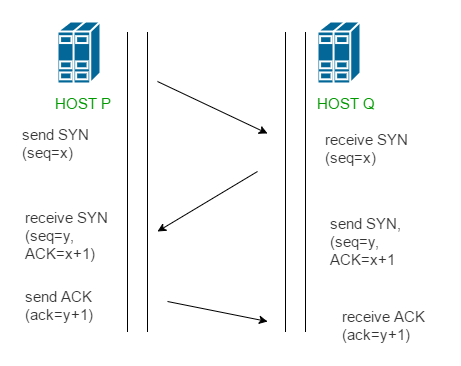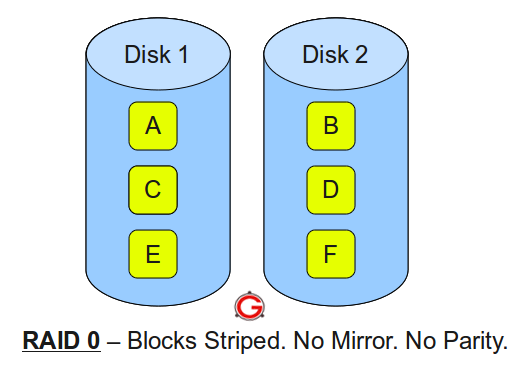1) OSPF neighbor states? Huh? ok ok.... (
2) VPN>>> phase 1 or phase 2 fail?
- VPN Phase 1 (IKE)
- VPN Phase 2 (VPN)
VPC.VPN examples (
AWS VPC/VPN link)
3) DHCP vs DNS? how to relate? (or what do they do?)
- DHCP stands for Dynamic Host Configuration Protocol. It gives or assigns client an IP address to communicate with other clients in a LAN or on internet. Four states: DORA (Discover, Offer, Request, Ack)
- DNS: It stands for Domain Name System. It resolves the domain names to IP addresses. Say you want to access "facebook.com", and your computer/smartphone/tablet devices needs the IP address of the "facebook.com" to communicate with it. So it is DNS which provides you with the name to IP address mapping.
Extra:: The Ping command can be used to check if a domain name can be resolved to an IP address, and if that IP address can be reached from your device/machine. (
Automate your DNS/DHCP ?)
4) Process and port number : how to find out?
- netstat (-a or other options)
TCP 0.0.0.0:8080 a:0 LISTENING
TCP 0.0.0.0:8733 a:0 LISTENING
TCP 0.0.0.0:13148 a:0 LISTENING
TCP 0.0.0.0:49664 a:0 LISTENING
TCP 0.0.0.0:49665 a:0 LISTENING
TCP 0.0.0.0:49666 a:0 LISTENING
TCP 0.0.0.0:49667 a:0 LISTENING
TCP 0.0.0.0:49670 a:0 LISTENING
TCP 0.0.0.0:49671 a:0 LISTENING
TCP 10.0.0.11:139 a:0 LISTENING
TCP 10.0.0.11:5040 a:0 LISTENING
TCP 10.0.0.11:55789 52.165.170.112:https ESTABLISHED
TCP 10.0.0.11:57489 ec2-34-198-215-123:https ESTABLISHED
TCP 10.0.0.11:57561 151.101.50.180:https ESTABLISHED
lsof, nmap (if installed)
5) Overwrite DNS record on PC?
https://helpdeskgeek.com/networking/edit-hosts-file/
From the link above:
"
To edit your local DNS lookup file, go to the following folder:
C:\Windows\System32\Drivers\etc.
Note: I am assuming that you have Windows installed in drive C,
otherwise change it to your own Windows drive".
Extra link.
6) IPv4 addresses are depleting if not already, IPv6 is in main stream... what are those types/classes of IPv6? :)
- Unicast? (Gloabl Unicast, Site-Local unicast? Link-Local Unicast?)
- Multicast - ok, similar with IPv4 concept
- Anycast
- Broadcast? Not any more since IPv6 has all the addresses in the world... :) Let's do a "all-hosts" multicast - FF02::2/128
IPv6 Multicast Address Range
FF::/8
IPv6 addresses starting with FF are Multicast Addresses
Unicast Address Ranges–
IPv6 Unique Local–Unicast
FC00::/7 — IPv6 address starting with FC or FD are Unique-Local
IPv6 Link Local Address Range–Unicast
FE80::/10 — IPv6 addresses starting with FE80-FEBF are Link Local Addresses
IPv6 Site Local Address Range–Unicast (no longer used)
FEC0::/10 — IPv6 addresses starting with FEC are Site Local Addresses
IPv6 Global Address Range–Unicast
2000::/3 — This one is much easier to see in binary.
0010 0000 0000 0000 (range 001x xxxx xxxx xxxx)
IPv6 addresses starting with 2xxx-3xxx are Global Unicast addresses
Special Case Addresses
:: — Unspecified-similar to 0.0.0.0 in IPv4
::1 — Loopback-similar 127.0.0.1 in IPv4
All other IPv6 addresses are reserved
7) 3-way handshaking? TCP that is. (
SYN/ SYNC+ACK/ ACK)
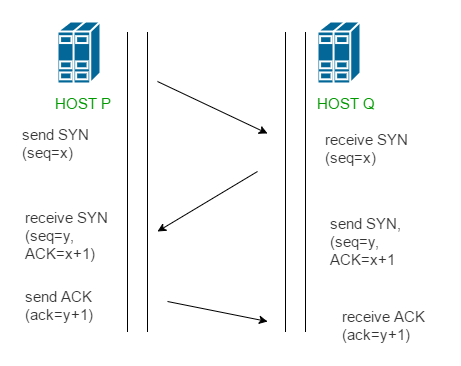
8) RAID levels? 0, 1, 2, 5, ...etc
Raid levels
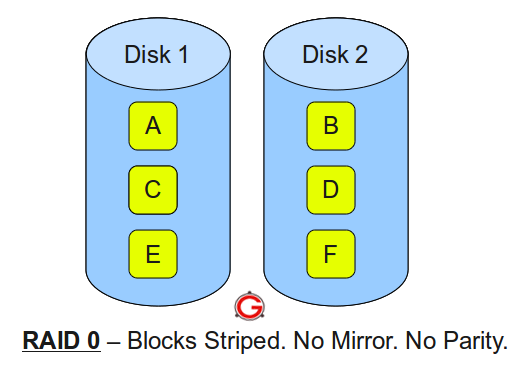
E.g., Level 0
9) TCP window size?
"The Transmission Control Protocol (TCP) receive window size is the
maximum amount of received data, in bytes, that can be buffered at one time
on the receiving side of a connection. The sending host can send only that amount
of data before waiting for an acknowledgment and window update from the receiving host."
in other words,
The TCP window is the maximum number of bytes that can be sent before the ACK must be received.
10) BGP? why do we use/need it?
Border ? it's always complicate when crossing the border ..:)
BGP is always used as the routing protocol of choice between ISPs (external BGP or eBGP) but also as the core routing protocol within large ISP networks (internal BGP or iBGP).
(
Reference link)